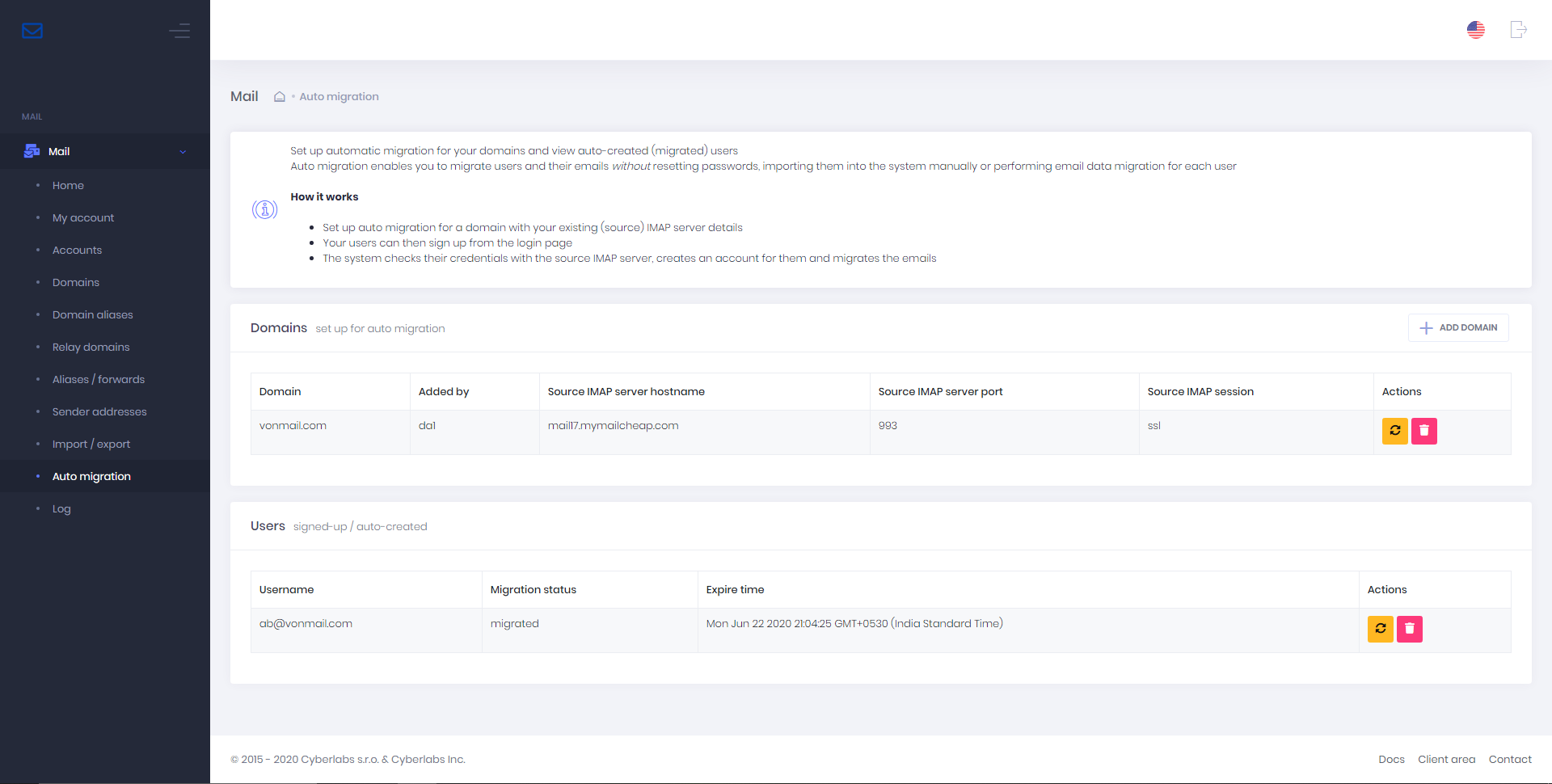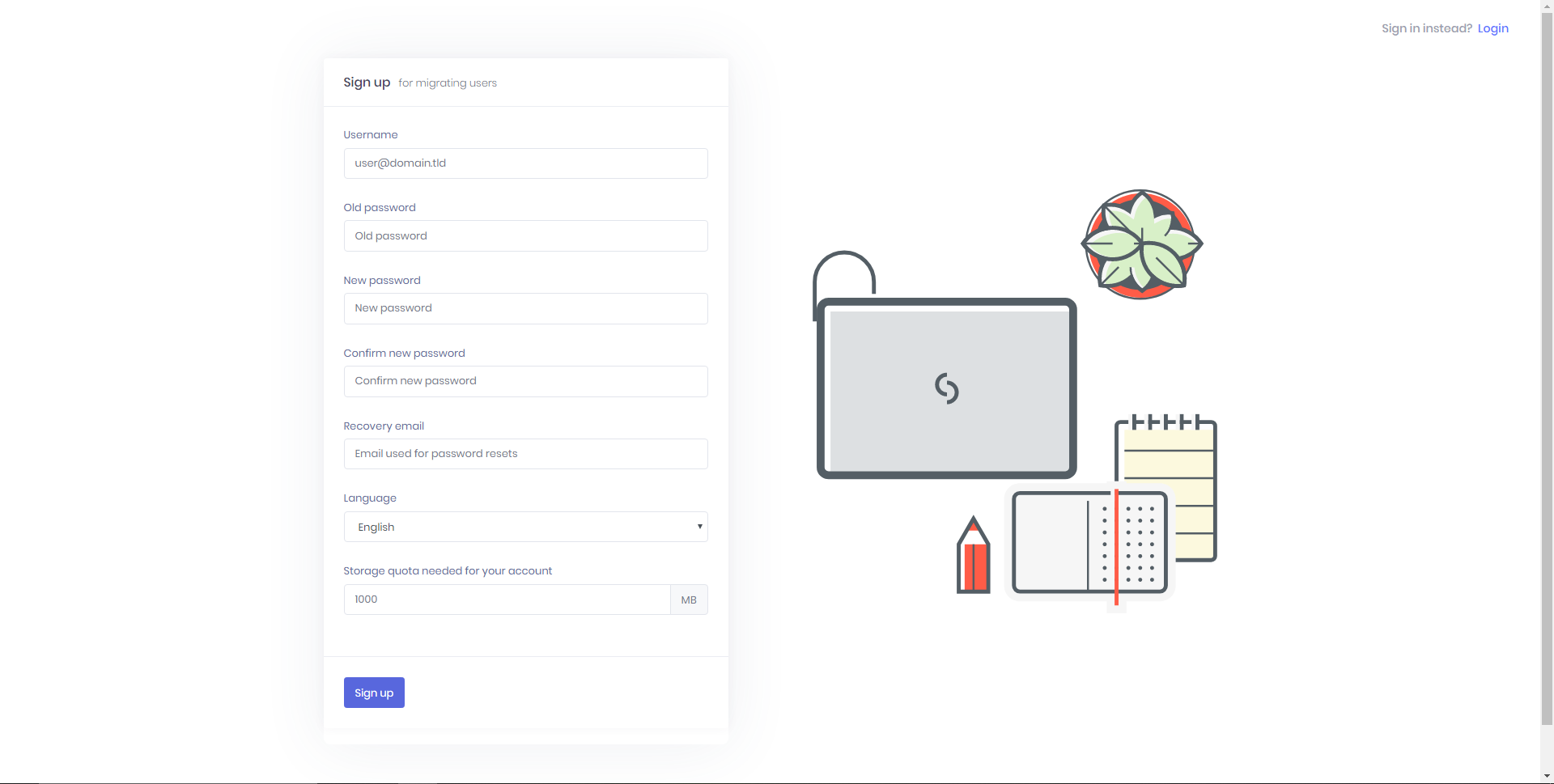Features
Overview of all featuresSystem features
- 100% API support for email administration
- Responsive, modern HTML 5 front-end (GUI)
- Multiple permission levels including MasterAdmin (Cloud/Dedicated servers), DomainAdmin (Shared plans) and MailUser → more on this below
- Automatic migration feature → more on this below
- TOTP based two-factor authentication (2FA)
- Passwordless multi-factor authentication (MFA)
- IMAP / POP / SMTP support
- Complete control over your data with Cloud/Dedicated server: ability to backup calendaring/contacts data and email data
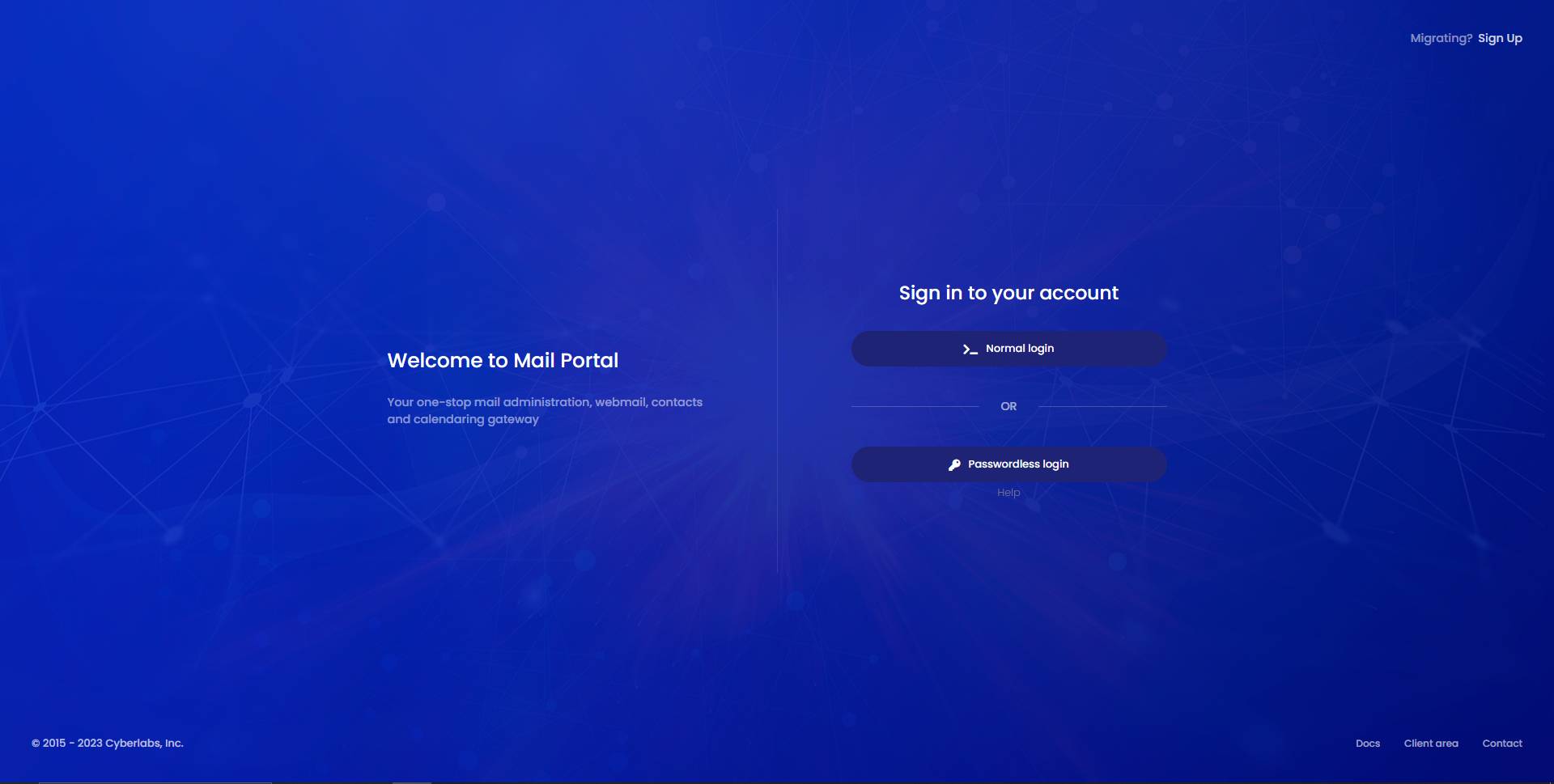
Mail features
- Domains with Split Domain Routing (SDR), DomainKeys Identified Mail (DKIM), antispam thresholds and antispam whitelist/blacklist controls
- Mailboxes with support for plus-addressing
- Aliases & forwards
- Sender addresses
- Domain aliases
- Relay domains with antispam thresholds and antispam whitelist/blacklist controls
- Import / export above items
- Contacts (shareable, CardDAV)
- Calendar (shareable, CalDAV)
- Server-side message filters based on sieve
- Server-side vacation autoreply based on sieve
- One-click spam/ham learning
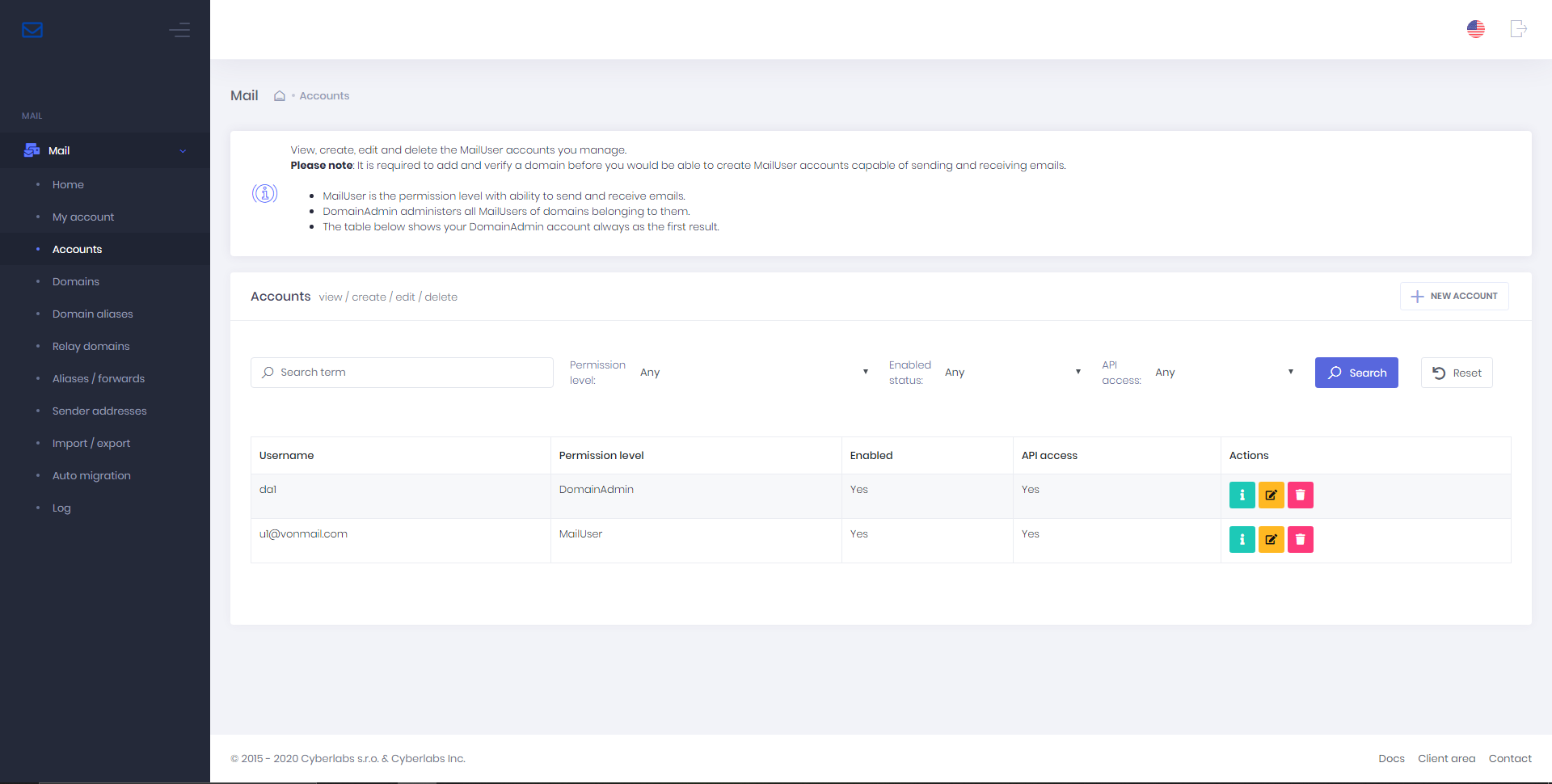
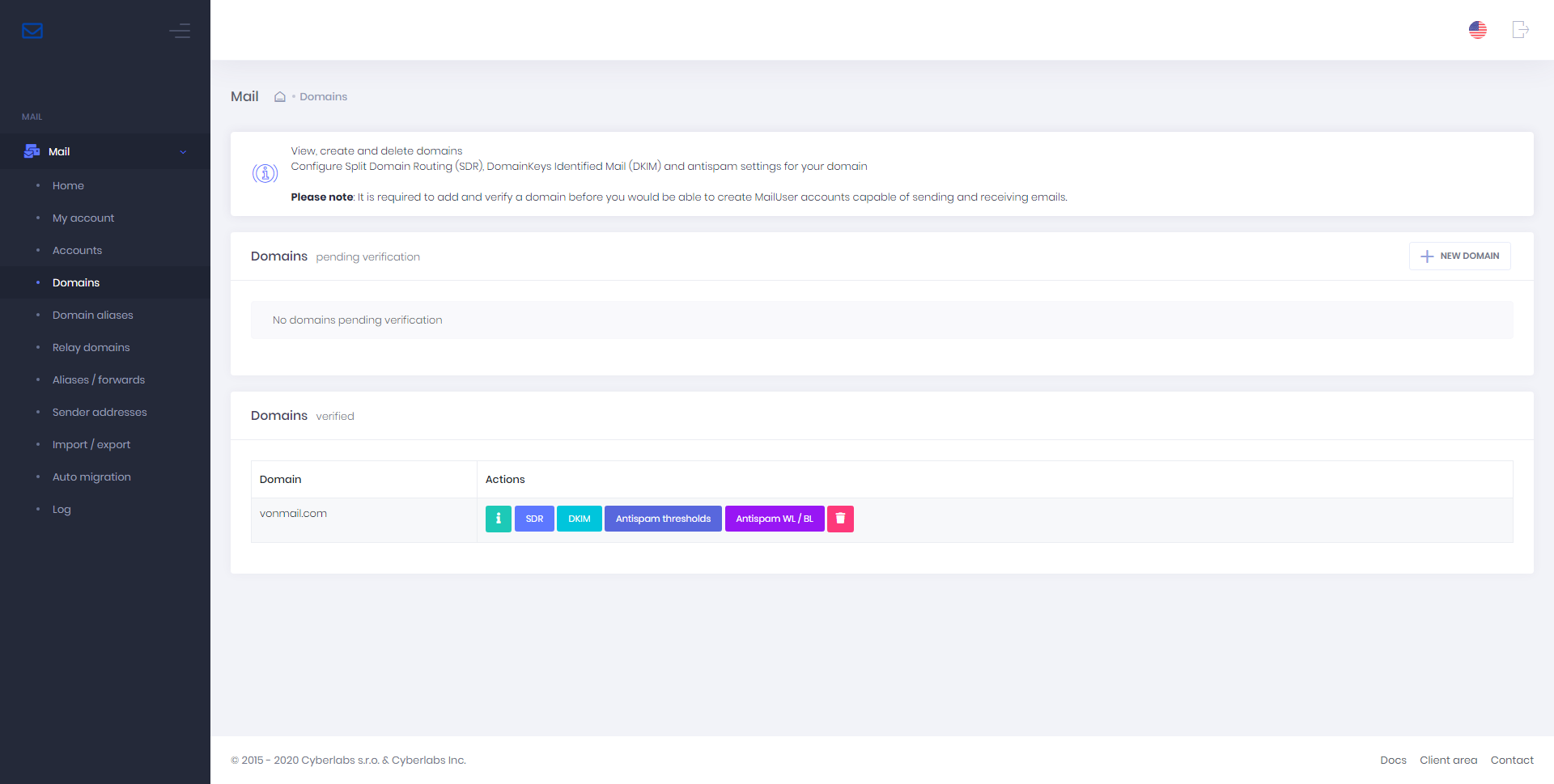
Webmails
- Roundcube: default and recommended webmail with contacts (CardDAV) and calendar (CalDAV) support
- Rainloop: alternate webmail, this is a fork of Rainloop called SnappyMail
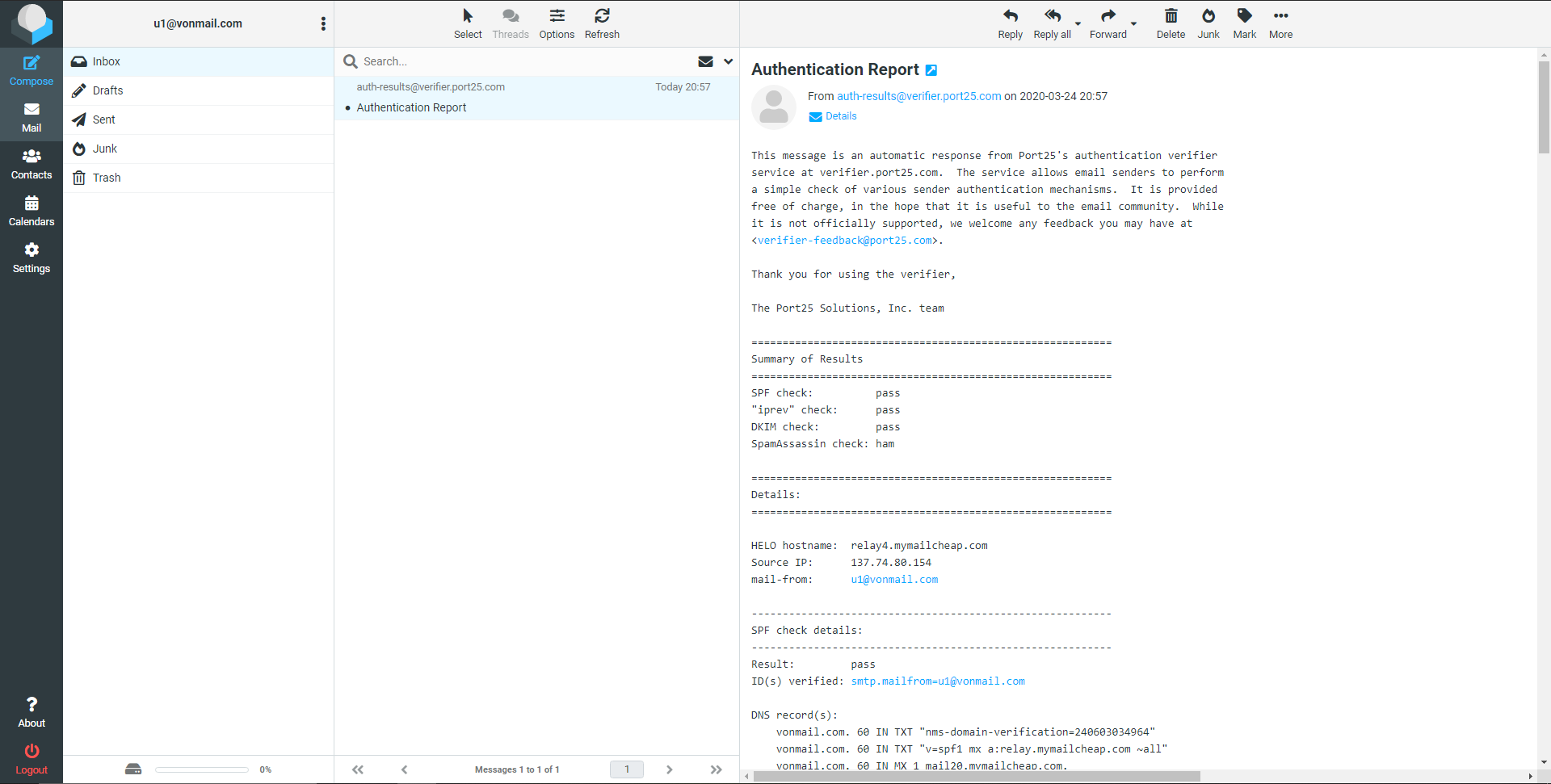
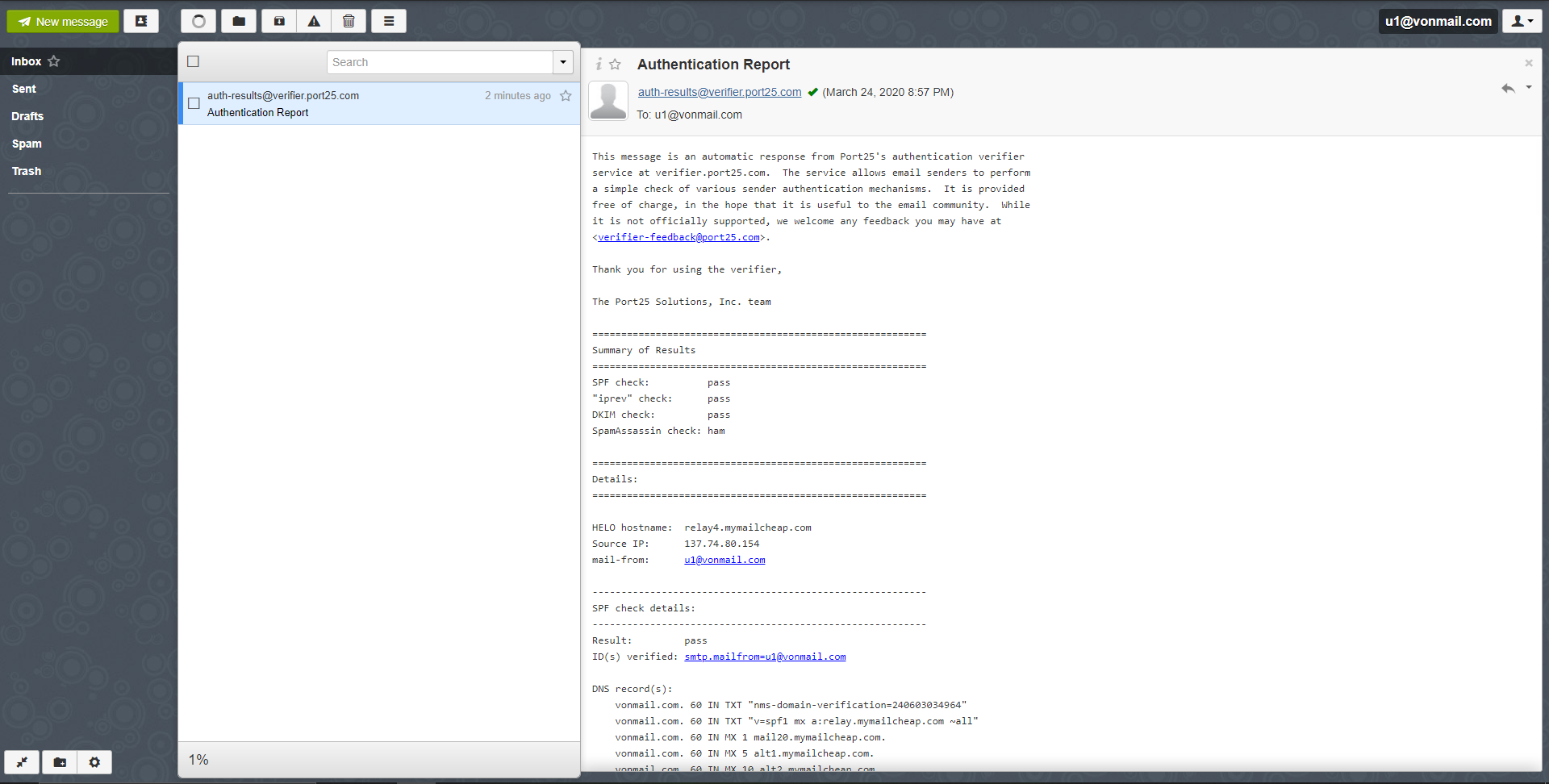
Permission levels
- MailUser is the permission level with ability to send and receive emails
- DomainAdmin administers all MailUsers of domains belonging to them
- MasterAdmin administers all admins & MailUsers and has access to server-wide configuration
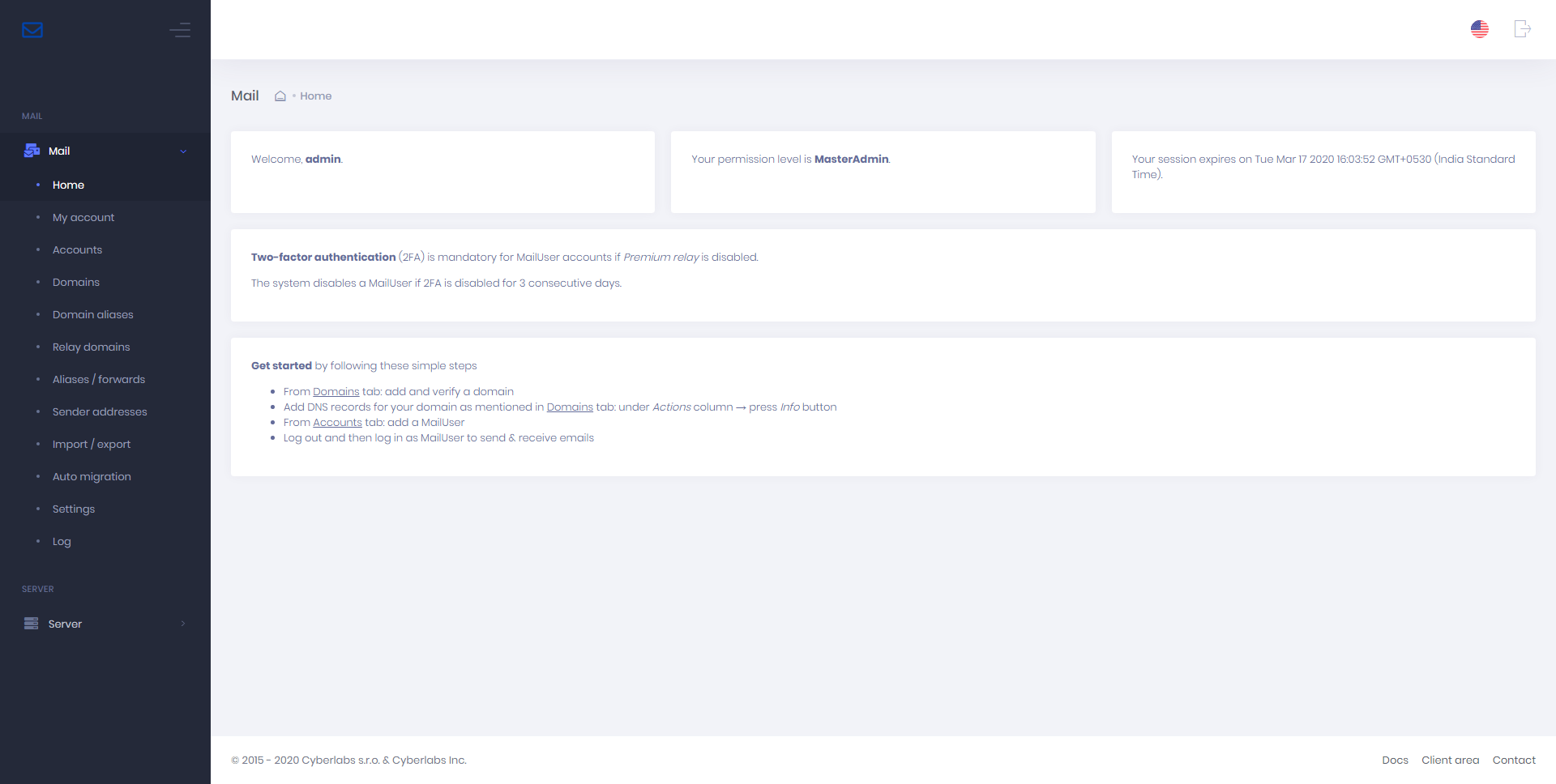
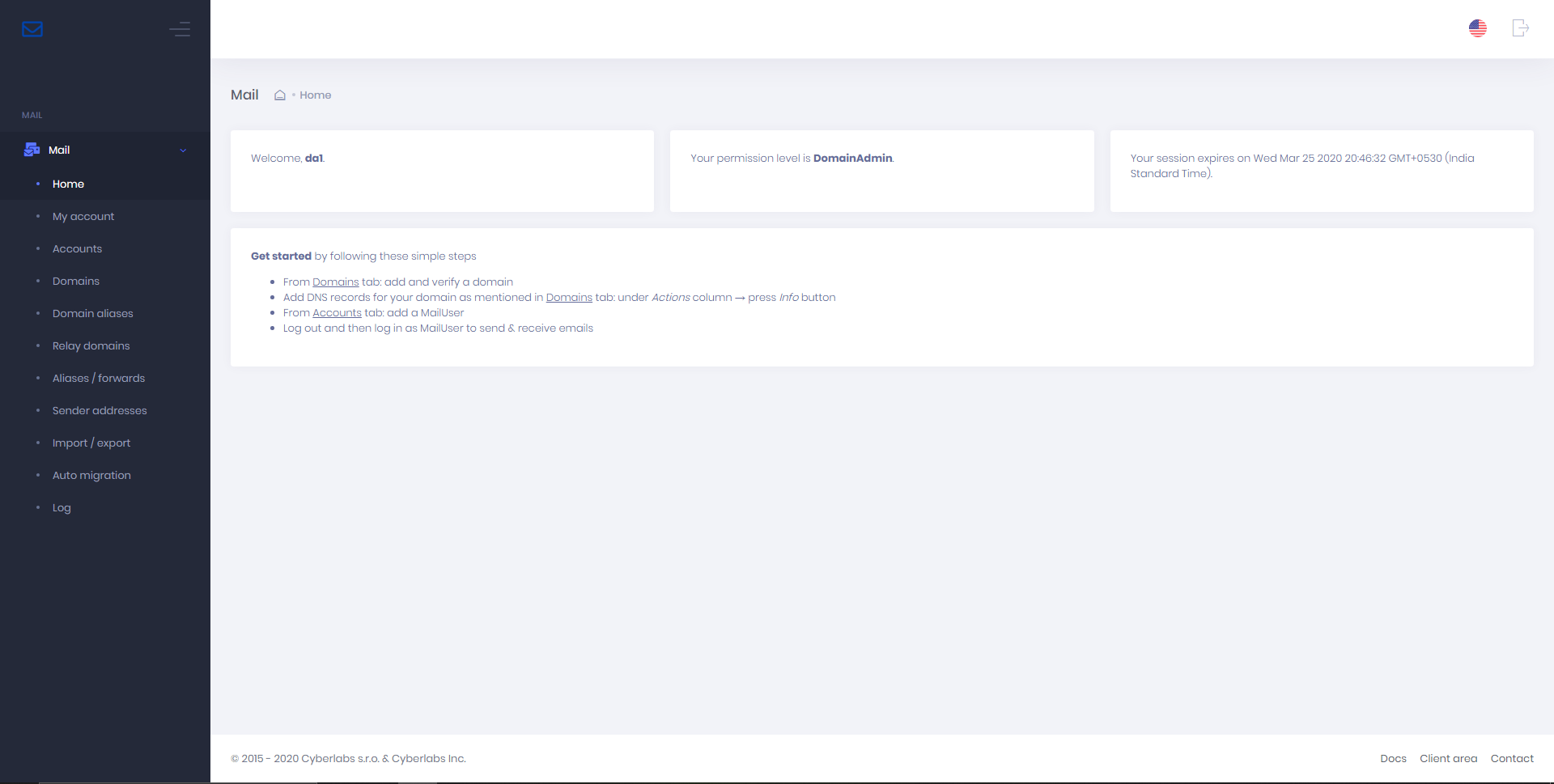
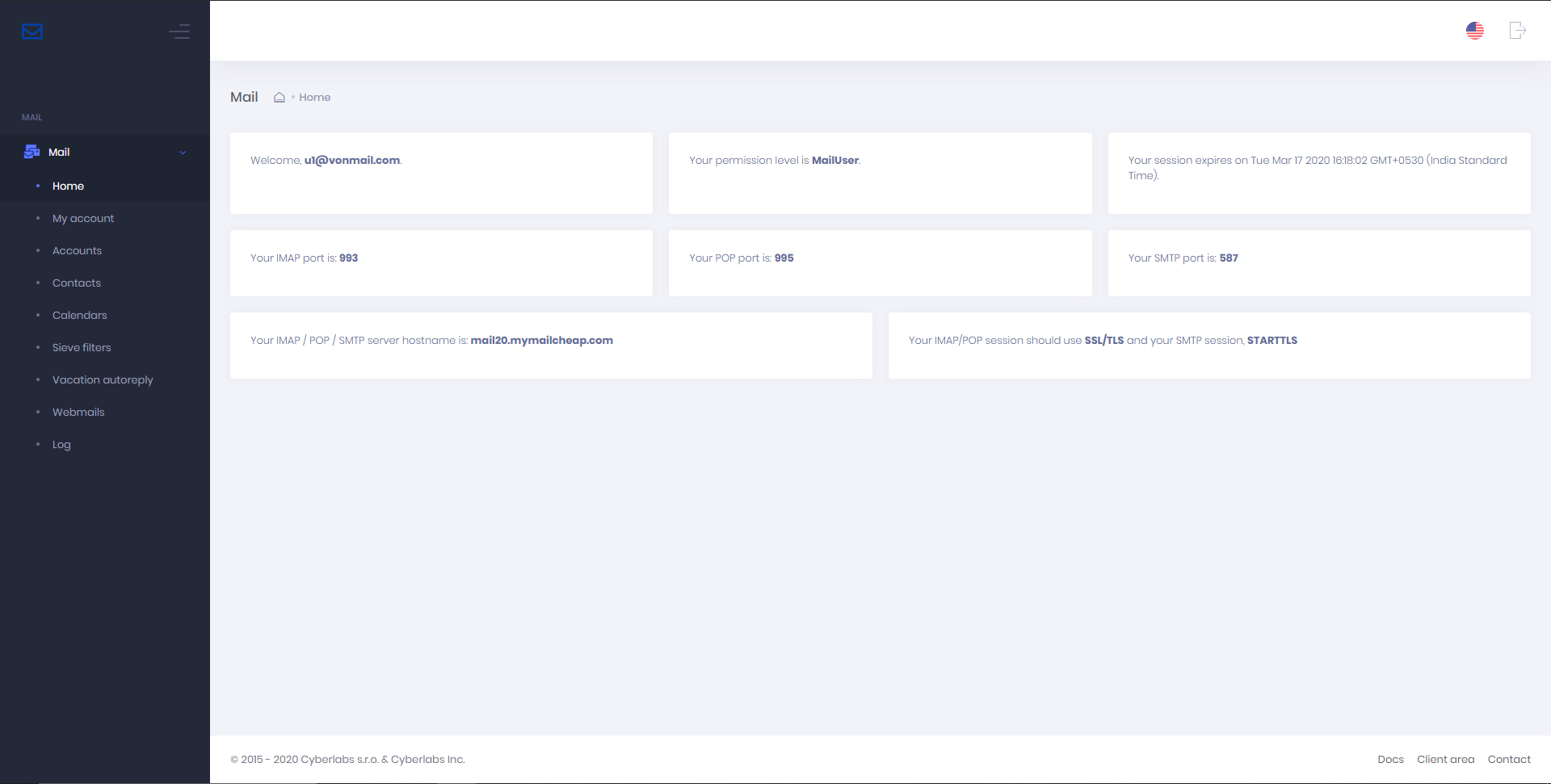
Automatic migration
Auto-migration enables you to migrate users and their emails without resetting passwords, importing them into the system manually or performing email data migration for each user.
How it works
- Set up auto migration for a domain with your existing (source) IMAP server details
- Your users can then sign up from the login page
- The system checks their credentials with the source IMAP server, creates an account for them and migrates the emails