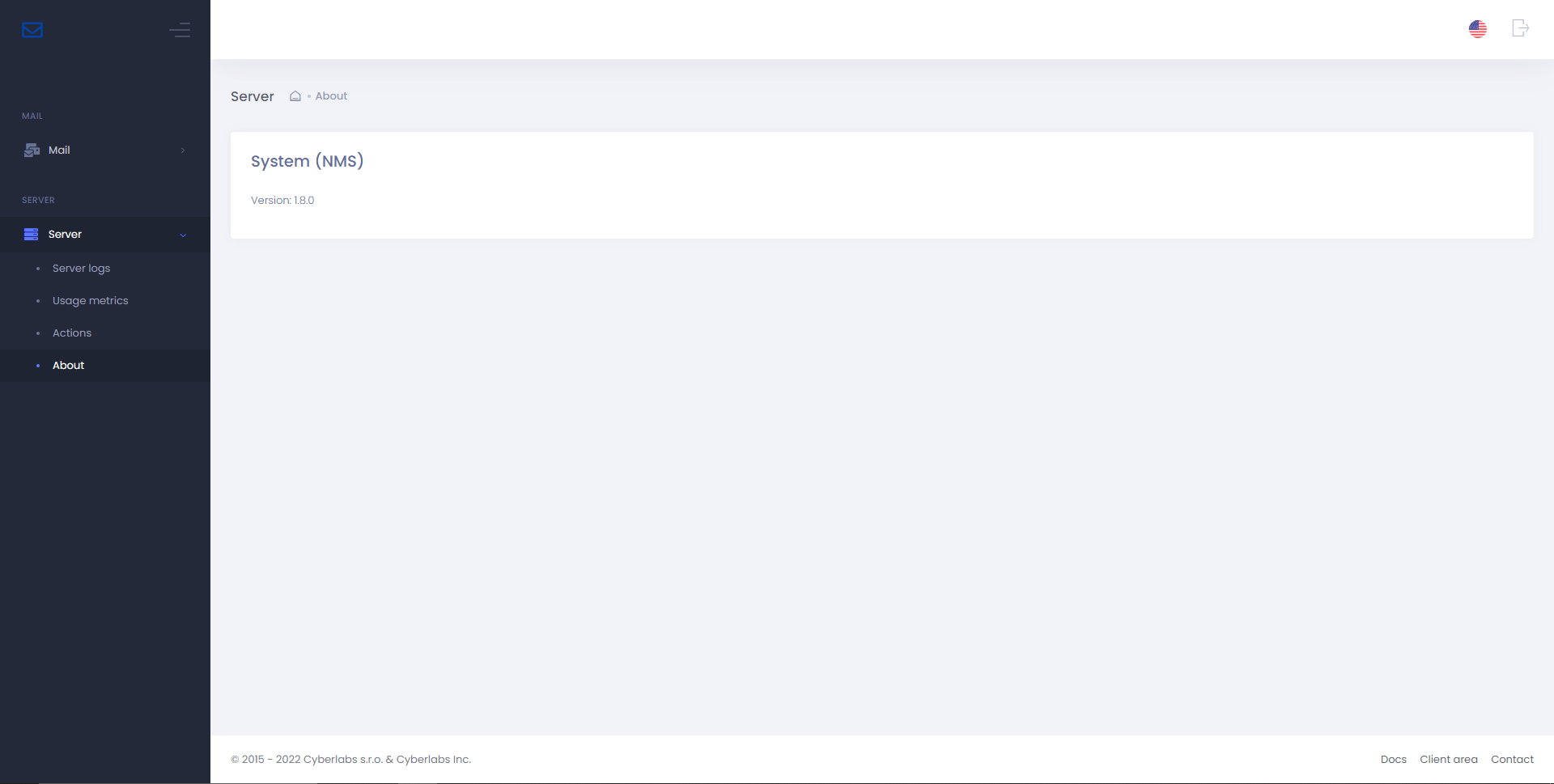Features for MasterAdmin¶
This page covers the advanced features of Mail Portal accessible only for MasterAdmin in Cloud/Dedicated servers.
Mail Portal is your one-stop mail administration, webmail, contacts and calendaring gateway. Before following this guide, please make sure you’ve covered the help articles here and here.
Configure global mail settings¶
Configure global mail related settings in Settings page. The following can be configured:
- Global antispam thresholds
- Global whitelist and blacklist
- System mailer: used to send system emails for password reset, etc.
- Junk and trash folder clearing interval
- Postfix relayhost: the next destination (SMTP server) to relay all mails to
- IMAP master password: a master password to access any mailbox, useful for downloading and keeping your own email data backups
More on antispam thresholds¶
It is possible to set custom antispam thresholds (scores at which mails would be rejected, sent to junk folder, or deferred) globally that would apply to all domains hosted on the server.
The default scores are as below:
- Reject mail:
15 - Add
X-Spamheader and send mail to junk folder:6 - Defer (greylist) mail:
4
The scores for each of your email messages can be seen by inspecting its headers, where higher scores indicate more spamminess. You may experiment by changing the above default values to suit your requirements, but as a rule of thumb the scores should be in order: defer < add header < reject
Order of precedence for antispam thresholds: per-domain > global.
Tip
Increasing the score would relax the antispam, with the maximum score value of 999 effectively disabling antispam.
More on antispam whitelist & blacklist¶
Supports whitelisting/blacklisting sender domains, emails, and IPs/CIDRs.
Whitelisting/blacklisting a sender domain would automatically apply to all its subdomains as well. Global whitelist/blacklist is applied against SMTP From (view Return-Path or envelope-from in message headers).
Whitelist rules have precedence over blacklist rules, enabling you to receive mails from only pre-approved whitelisted senders while blacklisting everyone else (use CIDR netblocks).
Order of precedence for antispam whitelist/blacklist rules: global > per-domain.
Caution
Whitelisting would allow spoofed messages purporting to be from that domain or email address through, use with extreme caution. It’s recommended to whitelist trusted IPs/CIDRs instead of domains.
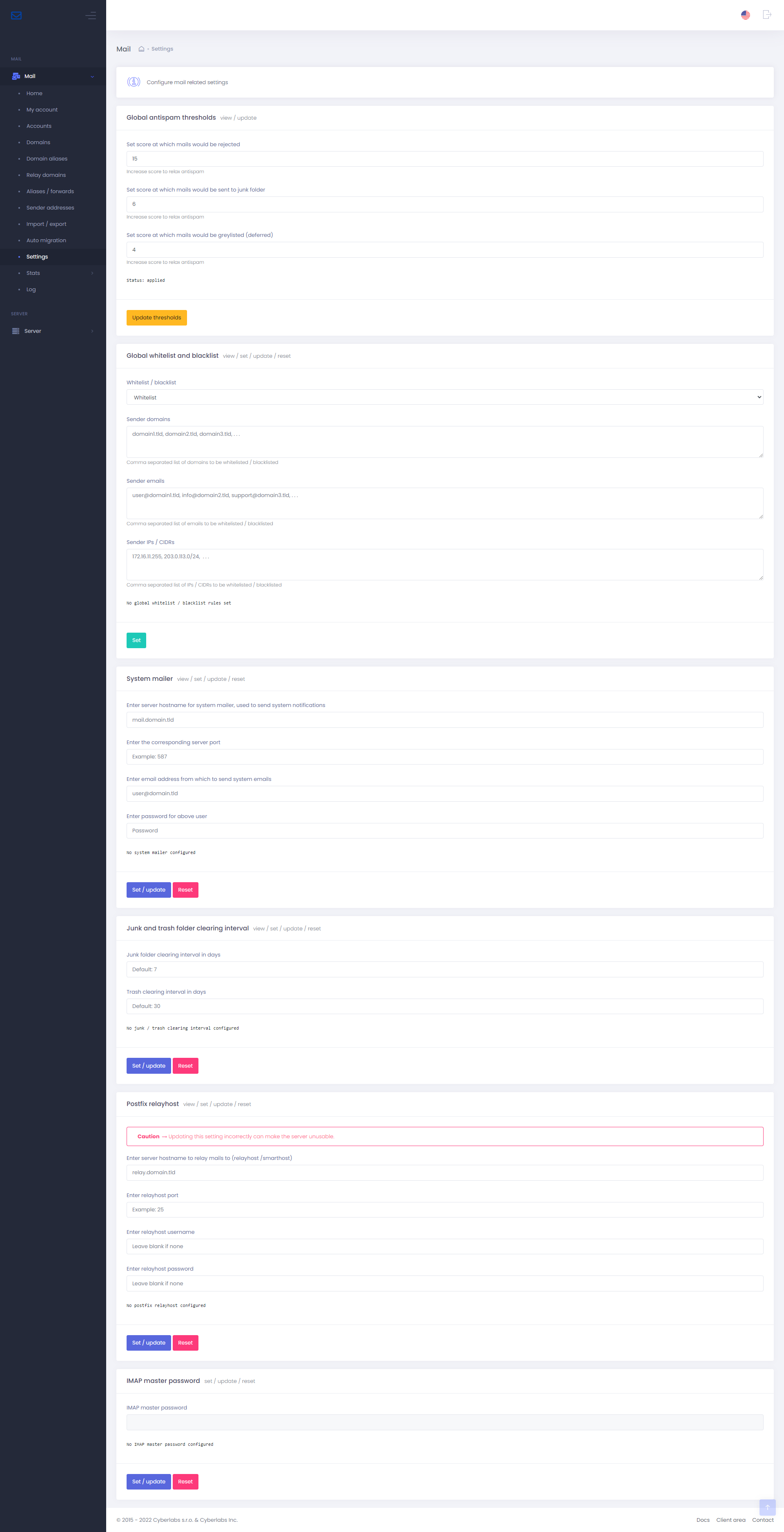
Mail stats¶
View mail server statistics from Stats > Mail
View the following mail statistics: number of domains, domain aliases, relay domains, mailboxes, aliases, sender addresses, addressbooks, calendars and sieve filters added in the system.
This page also shows the total resource usage/properties (domains, domain aliases, relay domains, mailboxes, aliases & sender addresses) added by each DomainAdmin.
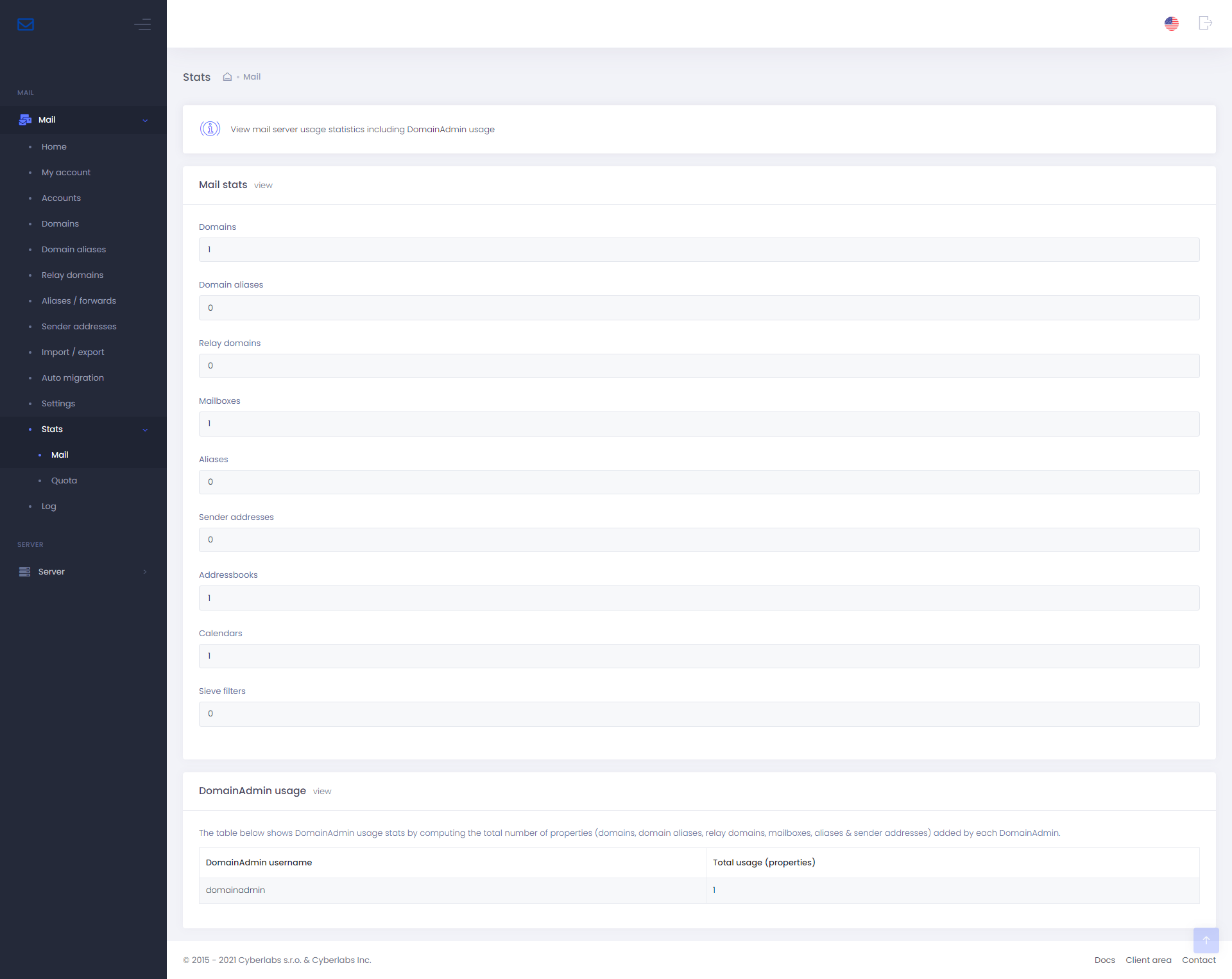
Quota stats¶
View quota usage statistics from Stats > Quota
The stats are sorted by usage percentage.
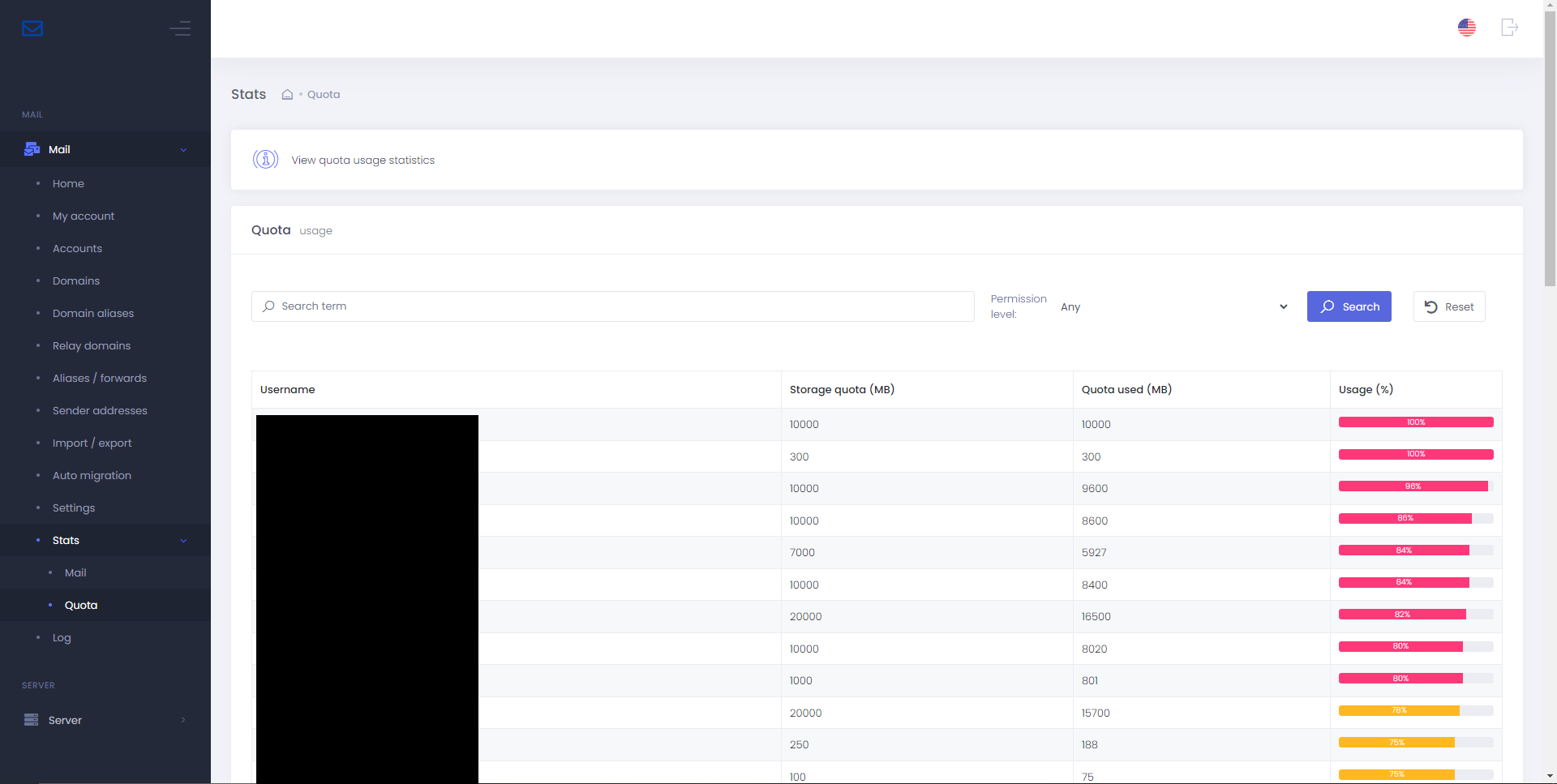
Server logs¶
View logs (latest 10000 lines) for Postfix (SMTP server), Dovecot (IMAP/POP server), and Fail2ban (abusive IP blocker) from Server (menu) > Server logs
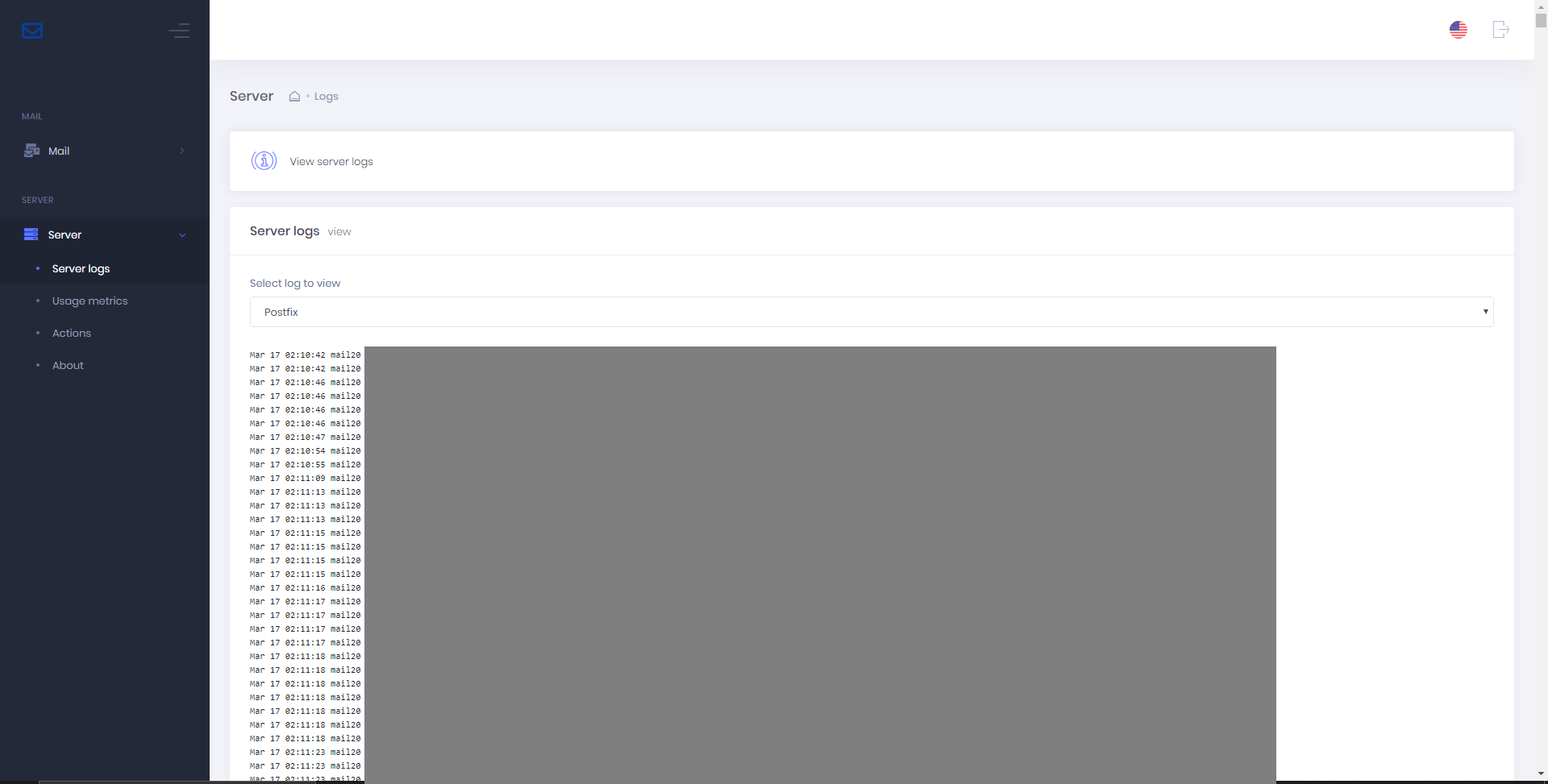
Server usage metrics¶
View disk usage and server utilization reports from Server (menu) > Usage metrics
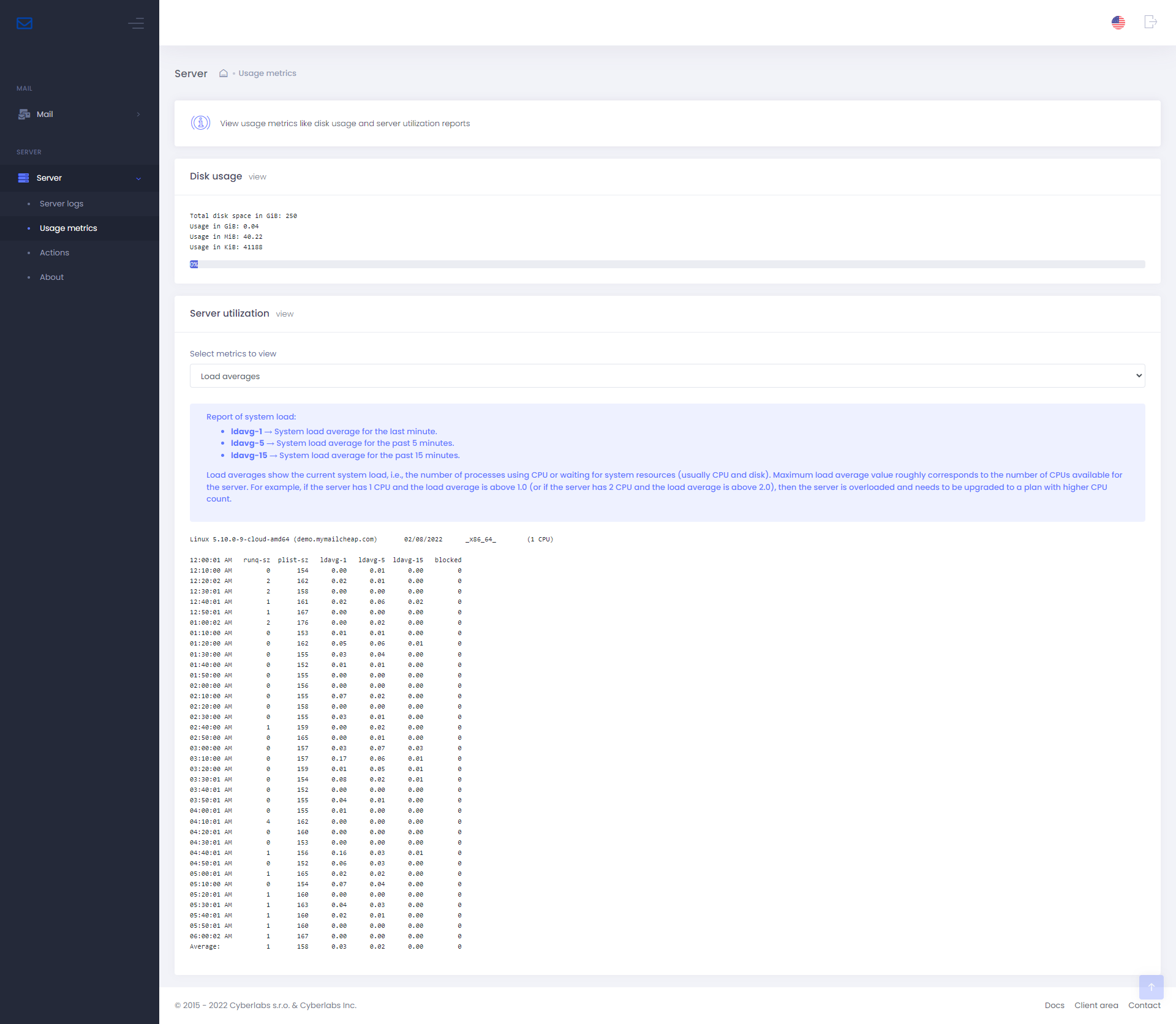
Server actions¶
Perform server actions from Server (menu) > Actions. The following can be performed:
- Dovecot quota recalculation: recalculate IMAP/POP server storage quota
- Dovecot index rebuild: rebuild indexes for IMAP/POP mailboxes (useful after a large migration)
- Postfix verify cache clear: clear SMTP server address verification cache (useful to resolve negative caching issues)
- Backup radicale: export addressbooks and calendars as a ZIP file, useful for downloading and keeping your own backups
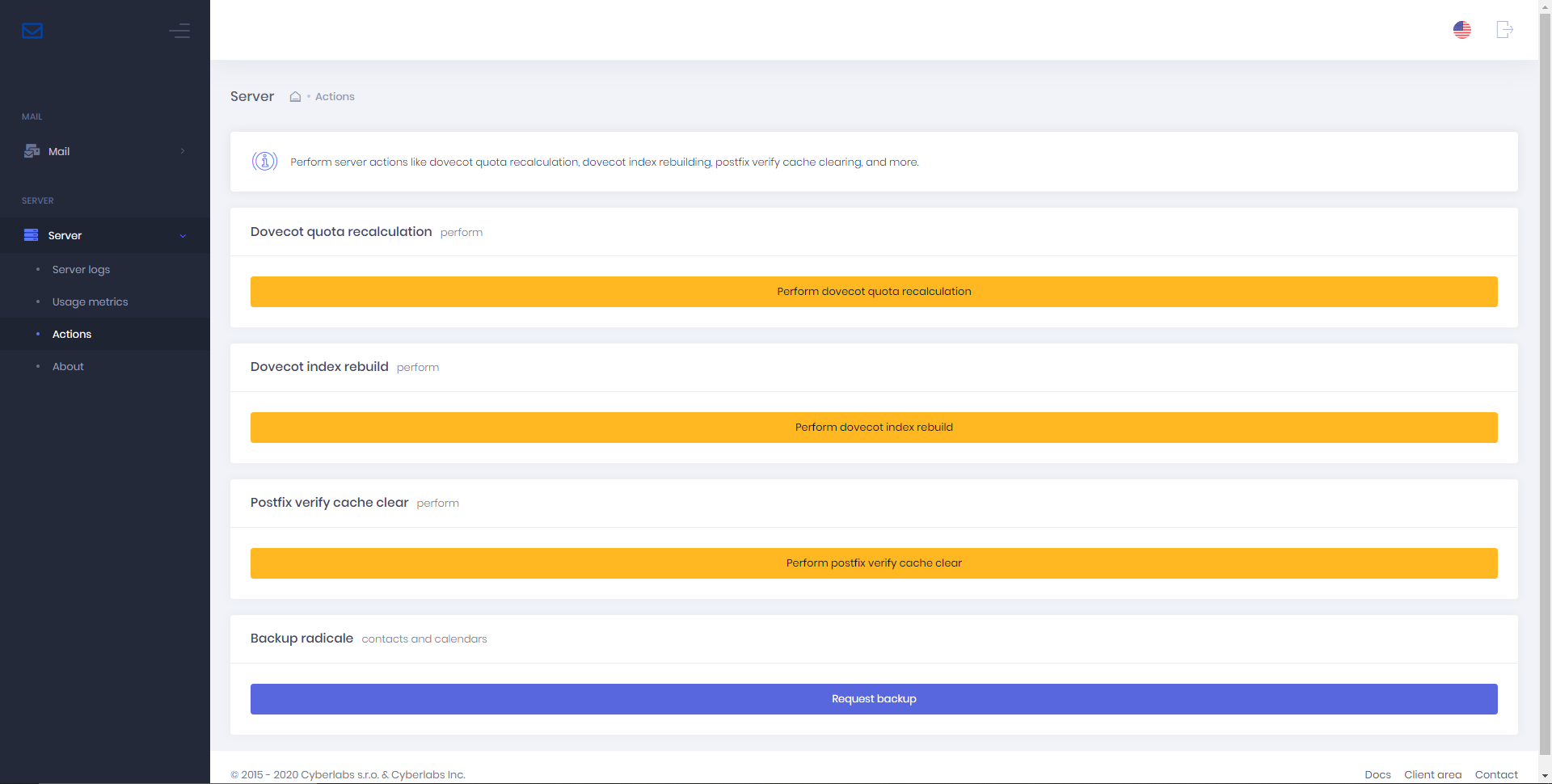
Server information¶
View version information from Server (menu) > About